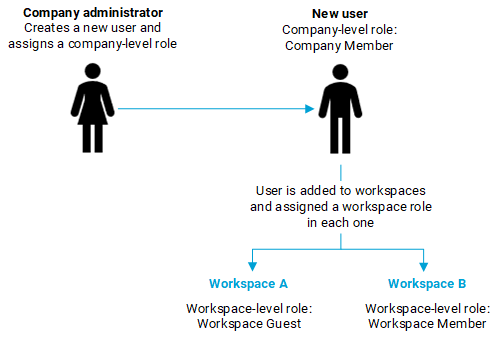What are roles and permissions?
Whispir uses roles to control and standardise the actions that users are allowed to perform.
Each role has its own set of permissions, which determine the functions users can access and the actions they can perform either across the Whispir platform or within a particular workspace. When a user is assigned a role, they inherit the permissions that have been set up for that role.
When a new user is created in Whispir, they are assigned the default company-level role, which is usually Company Member. The following company roles are available:
- Company Administrator
- Company Leader
- Company Member
- Company Guest.
The new user is then added to one or more workspaces and assigned a workspace-level role in each (the default role is usually Workspace Member). The permissions for each workspace role can be configured differently in each workspace. The following workspace roles are available:
- Workspace Leader
- Workspace Member
- Workspace Guest