Move messages between folders
You can move messages between folders and sub-folders when you’re using the View Folders function.
Steps
- Ensure that the required workspace is on the Workspace toolbar.
- Hover over the workspace to view the Workspace menu.
- Under Messages click View Folders. (If you can’t see it, click More to view more commands.)
The Folder View page opens at the last folder you had open (for example, Sent or Inbox). - Switch to the folder you want to move messages from:
- Click the button above the list of messages.
- Click a folder on the drop-down list.
- Select the check box beside each message you want to move.
- Click Move.
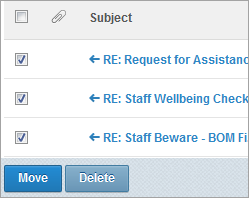
The Move Selection dialog opens.
- Select the folder that you want to move the selected messages to and click Move.